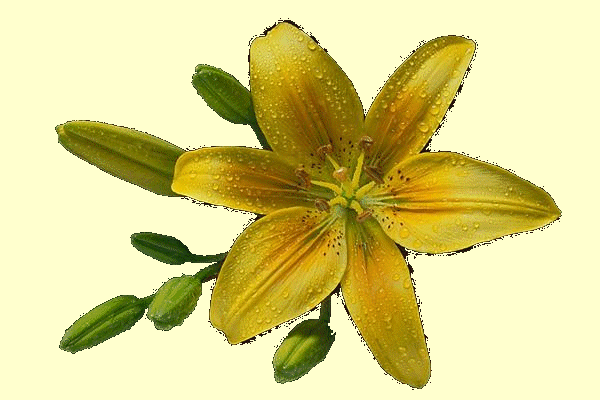 Using
electronic text -- some basics
Using
electronic text -- some basicsIntroduction
1. If you are not used to electronic texts, you might begin by just thinking of this (and all other) websites as an archive. You see something you like (eg one of my files), you download it and collect it, read it later or whatever - finish.
2. Once you've had a bit of experience, you realise you can do a lot more than that, though. The thing with electronic text is that you can manipulate, edit and re-arrange it to suit your own learning styles. Let's consider some possibilities (based on some of my favourite work on adult learning styles - reviewed in Marton et al (1997), for example).
Manipulating the text
This is easily done on any wordprocessor, so the first thing to do is to download text (via <Save As>) and convert it to a format suitable for wordprocessing. Of course, modern browsers have an edit facility anyway -- like the excellent Mozilla Composer-- so you can stay in HTML if you want. Once you have done that you can use the most basic forms of manipulation. For example:
CHANGE FONT OR LAYOUT. You
don't
like my layout - don't suffer, change it! Use indented paragraphs,
different
subheadings, nicer or larger fonts etc.Change my spellings to your local
variants (eg to American spellings). Use the on-line thesaurus to
decode
some of the long words and replace them. If you find the contrast
between text and background too strong or too weak -- change either or
both of them.
CUT AND PASTE. You cut sections of the text and paste them wherever they might make more sense to you. Some students might like to read the conclusions first, for example, and to have them in mind as they read the rest of the text - so cut the main conclusions, the main points in each section or whatever, and paste them in at the head of each page or section. Say you don't like the way I have laid out the references here (mostly Routledge's version of the Harvard system). No problem --cut items from the bibliography and stick them in at the foot of the page, after the reference, or wherever you want them.
ADD
AND SUBTRACT. Maybe I waffle
too much for you? My introductions are long-winded? Too many examples?
Use the delete key.
- You wish I had used a numbered list and concentrated on simple one-sentence points - go ahead, edit down my prose, and number up the main points.
- Alter the sequence of the points if it makes more sense to you: I am an old theorist and I like to get the theoretical frameworks before the examples, but you might like it going the other way round.
- As you read my prose you might be thinking that it is all crap, I've left something out, you want to disagree etc. Go ahead and type in your own views, your own examples, your own data, your own notes from your own reading. Stick them right there in the text (so much better than all those scrappy notes in the margins of books). Put a box round them if you want, or put them in a different font so you know what is me and what is you.
MAKE YOUR OWN HYPERTEXT. As I ramble on, spraying names around like Althusser ( in my stuff on cinematic realism, for example), you might need more detail on just who this Althusser bloke is, so you might open up my file on Althusser as well - and organise your own little exercise in 'deepening' my discussion, filling in 'background', adding 'depth' or whatever is your favourite metaphor to express some sort of idea of a layered text. Put in a hyperlink of your own so when you click it, some 'background' comes up -- saves cluttering up your inital document, but it's there to remind you when you revise.
Clearly, you can do this with any other electronic text too, to follow your own ideas. As another example, using just my stuff, you might notice the sample of my work on Cultural Studies and its Educational Context, find some more stuff just on Cultural Studies, and some more on just education - away you go to mix and match these pieces, to deepen my ideas, explore your own, find your own way through the arguments, add your own emphases and stresses (elaborate on the bits you find interesting, edit down the bits you want to just mention - and so on).
GO AWAY AND TRY IT - RIGHT NOW!!. Try it on my stuff. Download two files - read them both, think of ways to improve, re-sequence, amend, edit, splice, arrange collisions, order into hypertext, or whatever. Then spread your wings, click other websites, download other stuff, mix it , match it, re-order it, highlight the similarities and the differences, take examples from one site (eg on Japanese popular culture), and add them into the basics of UK theory - and see what happens. British Cultural Studies (and British work on distance education) (including mine) has always been parochial, disinterested in examples from other countries - go off and rectify that and do us all a favour.
Reference
Marton
F., Hounsell, D., Entwistle,
N (1997) The Experience of Learning; Implications for Teaching and
Studying
in Higher Education, (2nd edition), Edinburgh: Scottish Academic
Press.
back to contents page